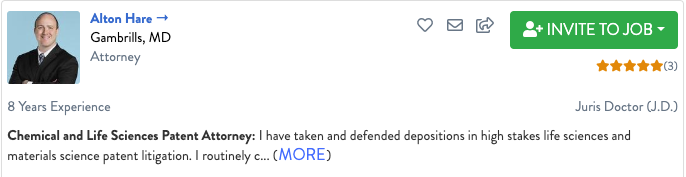To invite candidates, use one of the following methods:
1. Click the blue Invite button near the top of the recommendation’s profile, shown below.
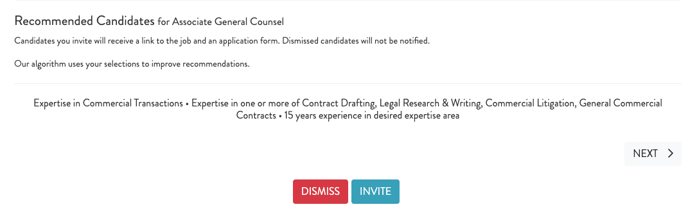
2. Click on your job posting, scroll to the bottom of the page, and click the "Recommended" tab. Select the Hire An Esquire Contractor of your choice to view their profile.
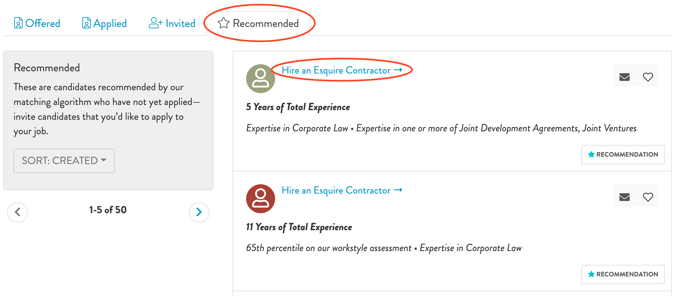
3. Use the Search function to look for candidates, and from that page, you can click the green "Invite To Job" button.